Home >>CSS Tutorial >CSS Table
CSS Table
CSS Table
For better look and feel you can apply styles on HTML tables. It provides you sequences of data in table format. An html table is defined with the <table> tag.
The table contains rows and each table row is defined with the <tr> tag. A <th> tag is defined table header. The table headings are bold and centered, by default. A <td> tag is defined the table data/cell.
There are some properties for defining a table:
- border
- border-collapse
- padding
- width
- height
- text-align
- color
- background-color
CSS table border
Let's take an example:
<!DOCTYPE html>
<html>
<head>
<style>
table, th, td {
border: 1px solid black;
}
</style>
</head>
<body>
<h2>Bordered Table</h2>
<p>To add border use the CSS table border property</p>
<table style="width:100%">
<tr>
<th>S.NO</th>
<th>Name</th>
<th>Class</th>
</tr>
<tr>
<td>1</td>
<td>A</td>
<td>First</td>
</tr>
<tr>
<td>2</td>
<td>B</td>
<td>Second</td>
</tr>
<tr>
<td>3</td>
<td>C</td>
<td>Third</td>
</tr>
</table>
</body>
</html>
Output:
Bordered Table
To add border use the CSS table border property
| S.NO | Name | Class |
|---|---|---|
| 1 | A | First |
| 2 | B | Second |
| 3 | C | Third |
CSS table border collapse
Let's take an example:
<!DOCTYPE html>
<html>
<head>
<style>
table, th, td {
border: 1px solid black;
border-collapse: collapse;
}
</style>
</head>
<body>
<h2>CSS Table border Collapse </h2>
<p>To add border use the CSS table border collapse property</p>
<table style="width:100%">
<tr>
<th>S.NO</th>
<th>Name</th>
<th>Class</th>
</tr>
<tr>
<td>1</td>
<td>A</td>
<td>First</td>
</tr>
<tr>
<td>2</td>
<td>B</td>
<td>Second</td>
</tr>
<tr>
<td>3</td>
<td>C</td>
<td>Third</td>
</tr>
</table>
</body>
</html>
Output:
CSS Table border Collapse
To add border use the CSS table border collapse property
| S.NO | Name | Class |
|---|---|---|
| 1 | A | First |
| 2 | B | Second |
| 3 | C | Third |
CSS padding property
Let's take an example:
<!DOCTYPE html>
<html>
<head>
<style>
table, th, td {
border: 1px solid black;
border-collapse: collapse;
}
th, td {
padding: 15px;
}
</style>
</head>
<body>
<h2>Table padding</h2>
<p>To add padding use the CSS table padding property</p>
<table style="width:100%">
<tr>
<th>S.NO</th>
<th>Name</th>
<th>Class</th>
</tr>
<tr>
<td>1</td>
<td>A</td>
<td>First</td>
</tr>
<tr>
<td>2</td>
<td>B</td>
<td>Second</td>
</tr>
<tr>
<td>3</td>
<td>C</td>
<td>Third</td>
</tr>
</table>
</body>
</html>
Output:
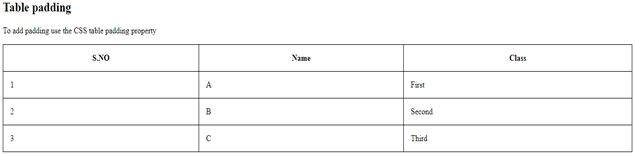
CSS border spacing
Let's take an example:
<!DOCTYPE html>
<html>
<head>
<style>
table, th, td {
border: 1px solid black;
padding: 5px;
}
table {
border-spacing: 15px;
}
</style>
</head>
<body>
<h2>Border spacing</h2>
<p>To add space use the CSS border spacing property</p>
<table style="width:100%">
<tr>
<th>S.NO</th>
<th>Name</th>
<th>Class</th>
</tr>
<tr>
<td>1</td>
<td>A</td>
<td>First</td>
</tr>
<tr>
<td>2</td>
<td>B</td>
<td>Second</td>
</tr>
<tr>
<td>3</td>
<td>C</td>
<td>Third</td>
</tr>
</table>
</body>
</html>
Output:
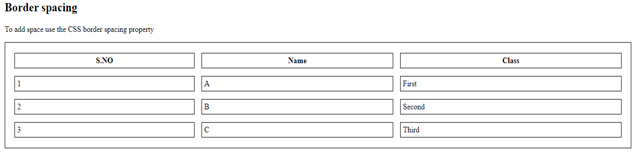
CSS Tutorial
What is CSS
CSS Syntax
CSS Selectors
How to add CSS
CSS Colors
CSS Comments
CSS Background
CSS Border
CSS Display property
How do I hide an element when printing a web page
CSS Float
CSS Font
CSS Line Height
CSS Opacity property
CSS Overflow
CSS Padding
CSS Margin property
CSS Position
CSS Vertical align
CSS White Space
CSS Width
CSS Word Wrap
CSS Outline
CSS Visibility
CSS Media Queries
CSS Animation
CSS Gradient
CSS Transition
CSS Tooltips
CSS Tooltip Animation
CSS Arrow
CSS Flexbox
CSS 2D Transforms
CSS 3D Transform
CSS Aural Media
CSS User Interface
CSS Pagination
CSS Table
No Sidebar ads
