Home >>ReactJS Tutorial >ReactJS Props Validation
ReactJS Props Validation
ReactJS Props Validation
Validating Props
In this example, we build a component of the App with all the props we need. App.propTypes is used for validation of props. If any of the props don't use the correct type we've assigned, we will get a warning from the console. We'll set App.defaultProps after we define the validation patterns.
App.jsx
import React from 'react';
class App extends React.Component {
render() {
return (
<div>
<h3>Array: {this.props.propArray}</h3>
<h3>Bool: {this.props.propBool ? "True..." : "False..."}</h3>
<h3>Func: {this.props.propFunc(3)}</h3>
<h3>Number: {this.props.propNumber}</h3>
<h3>String: {this.props.propString}</h3>
<h3>Object: {this.props.propObject.objectName1}</h3>
<h3>Object: {this.props.propObject.objectName2}</h3>
<h3>Object: {this.props.propObject.objectName3}</h3>
</div>
);
}
}
App.propTypes = {
propArray: React.PropTypes.array.isRequired,
propBool: React.PropTypes.bool.isRequired,
propFunc: React.PropTypes.func,
propNumber: React.PropTypes.number,
propString: React.PropTypes.string,
propObject: React.PropTypes.object
}
App.defaultProps = {
propBool: true,
propFunc: function(e){return e},
propNumber: 1,
propString: "String value...",
propArray: [1,2,3,4,5],
propObject: {
objectName1:"objectValue1",
objectName2: "objectValue2",
objectName3: "objectValue3"
}
}
export default App;
import React from 'react';
import ReactDOM from 'react-dom';
import App from './App.jsx';
ReactDOM.render(<App/>, document.getElementById('app'));
Output
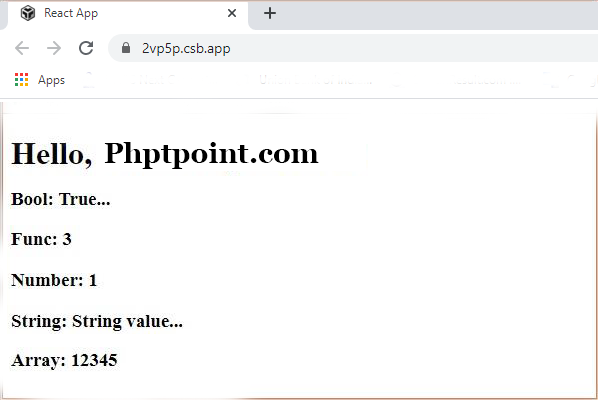
ReactJS Tutorial
Reactjs Introduction
ReactJs - Environment Setup
ReactJS JSX
ReactJS Components
ReactJS State
ReactJS Props
ReactJS Props Validation
React state vs props
ReactJS Component API
ReactJS Component Life Cycle
ReactJS Forms
ReactJS Events
ReactJS Refs
ReactJS Keys
ReactJS Router
ReactJS Flux Concept
React Redux
ReactJS Animations
React Higher-Order Components
No Sidebar ads
