Home >>ReactJS Tutorial >ReactJS State
ReactJS State
ReactJS State
State is the location from which the data originated. We should also try to make our state as simple as possible and minimize the number of stateful components. For example, if we have ten components that need state data, we will build one container component that will hold all of them in state.
Using State
The following sample code shows how to use EcmaScript2016 syntax to create a stateful component.
App.jsx
import React from 'react';
class App extends React.Component {
constructor(props) {
super(props);
this.state = {
header: "hey...",
content: "How are you..."
}
}
render() {
return (
<div>
<h3>{this.state.header}</h3>
<h3>{this.state.content}</h3>
</div>
);
}
}
export default App;
import React from 'react';
import ReactDOM from 'react-dom';
import App from './App.jsx';
ReactDOM.render(<App /<, document.getElementById('app'));
Output
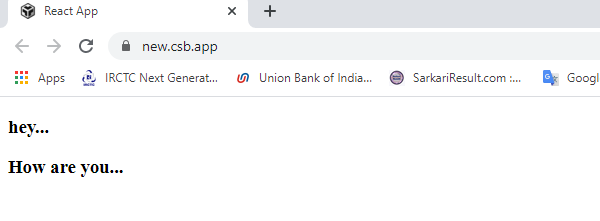
ReactJS Tutorial
Reactjs Introduction
ReactJs - Environment Setup
ReactJS JSX
ReactJS Components
ReactJS State
ReactJS Props
ReactJS Props Validation
React state vs props
ReactJS Component API
ReactJS Component Life Cycle
ReactJS Forms
ReactJS Events
ReactJS Refs
ReactJS Keys
ReactJS Router
ReactJS Flux Concept
React Redux
ReactJS Animations
React Higher-Order Components
No Sidebar ads
