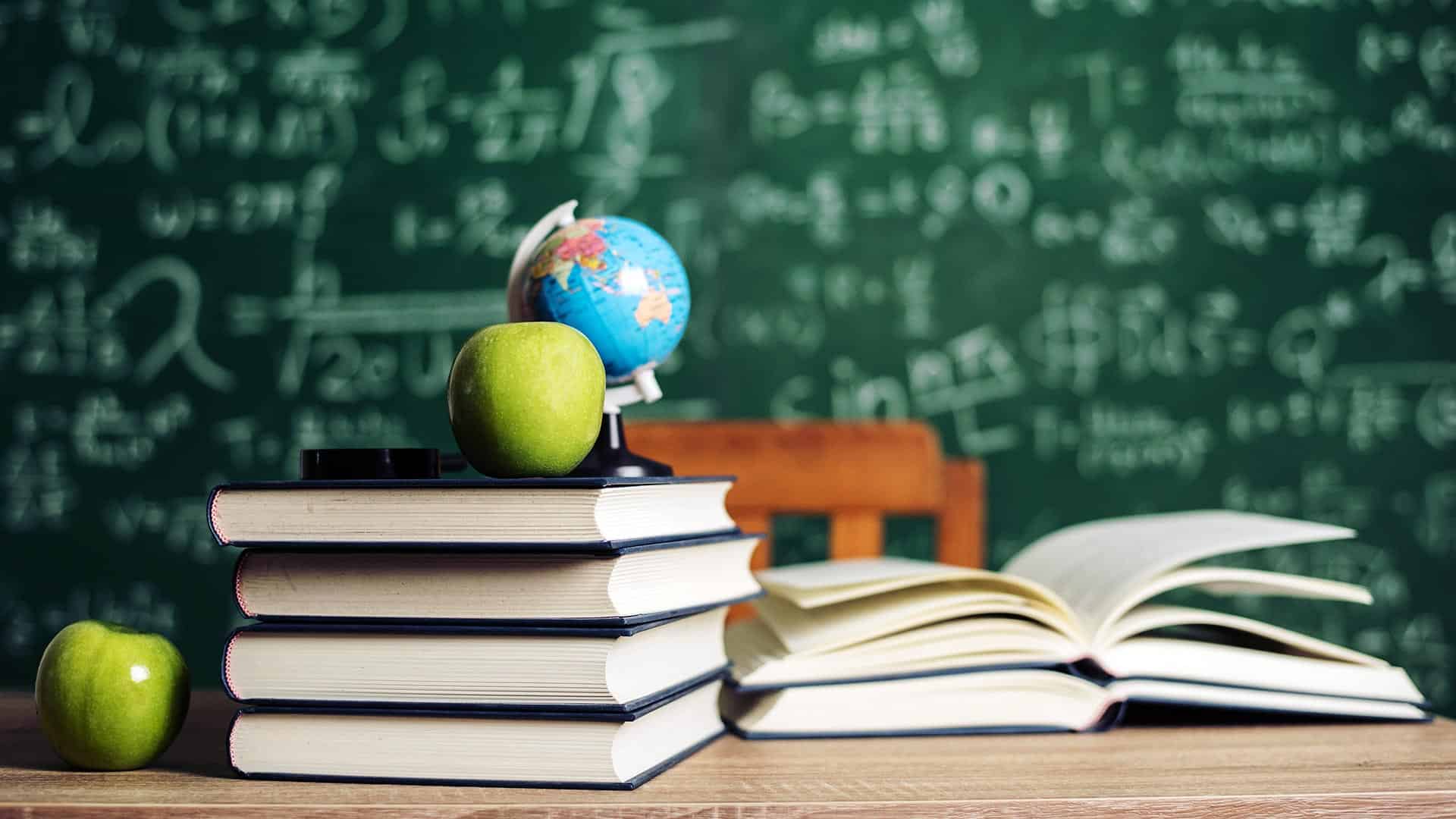Home >>Bootstrap Tutorial >Bootstrap Carousel
Bootstrap Carousel
Bootstrap Carousel
The Bootstrap carousel is used to provide the sliding effects in images or text. It makes the webpages look more attractive. Visible the carousel to your webpage you need to apply .active class to one of the slides in class carousel-item. Add class carousel slide, id and attribute data-ride="carousel" for sliding the images. You can also add caption (text) on sliding Images.
Let's take an example of bootstrap carousel:
<!DOCTYPE html>
<html>
<head>
<title>Bootstrap Carousel</title>
<meta charset="utf-8">
<meta name="viewport" content="width=device-width, initial-scale=1">
<link rel="stylesheet" href="https://maxcdn.bootstrapcdn.com/bootstrap/4.4.1/css/bootstrap.min.css">
<script src="https://ajax.googleapis.com/ajax/libs/jquery/3.4.1/jquery.min.js"></script>
<script src="https://cdnjs.cloudflare.com/ajax/libs/popper.js/1.16.0/umd/popper.min.js"></script>
<script src="https://maxcdn.bootstrapcdn.com/bootstrap/4.4.1/js/bootstrap.min.js"></script>
<style>
.carousel-inner img{
height: 600px;
width:100%;
}
</style>
</head>
<body>
<div id="demo" class="carousel slide" data-ride="carousel">
<!-- Indicators -->
<ul class="carousel-indicators">
<li data-target="#demo" data-slide-to="0" class="active"></li>
<li data-target="#demo" data-slide-to="1"></li>
<li data-target="#demo" data-slide-to="2"></li>
</ul>
<!-- The slideshow -->
<div class="carousel-inner">
<div class="carousel-item active">
<img src="../Caraousel/1.jpg" class="img-fluid" alt="Edu">
</div>
<div class="carousel-item">
<img src="../Caraousel/2.jpg" class="img-fluid" alt="Books">
</div>
<div class="carousel-item">
<img src="../Caraousel/3.jpg" class="img-fluid" alt="student">
</div>
</div>
</div>
</body>
</html>
Output:
Carousel with controls and captions
You can add controls and captions in carousel images. If you want to show the text on images, bootstrap provides you some predefined classes to add controls and captions.
Let's take an example of carousel control and captions:
<!DOCTYPE html>
<html>
<head>
<title>Bootstrap Carousel</title>
<meta charset="utf-8">
<meta name="viewport" content="width=device-width, initial-scale=1">
<link rel="stylesheet" href="https://maxcdn.bootstrapcdn.com/bootstrap/4.4.1/css/bootstrap.min.css">
<script src="https://ajax.googleapis.com/ajax/libs/jquery/3.4.1/jquery.min.js"></script>
<script src="https://cdnjs.cloudflare.com/ajax/libs/popper.js/1.16.0/umd/popper.min.js"></script>
<script src="https://maxcdn.bootstrapcdn.com/bootstrap/4.4.1/js/bootstrap.min.js"></script>
<style>
.carousel-inner img{
height: 600px;
width:100%;
}
</style>
</head>
<body>
<div id="demo" class="carousel slide" data-ride="carousel">
<!-- Indicators -->
<ul class="carousel-indicators">
<li data-target="#demo" data-slide-to="0" class="active"></li>
<li data-target="#demo" data-slide-to="1"></li>
<li data-target="#demo" data-slide-to="2"></li>
</ul>
<!-- The slideshow -->
<div class="carousel-inner">
<div class="carousel-item active">
<img src="../Caraousel/1.jpg" class="img-fluid" alt="Edu">
<div class="carousel-caption">
<h3 class="text-dark">PHPTPOINT</h3>
<p class="text-dark">Welcomes You</p>
</div>
</div>
<div class="carousel-item">
<img src="../Caraousel/2.jpg" class="img-fluid" alt="Books">
<div class="carousel-caption">
<h3 class="text-danger">PHPTPOINT</h3>
<p class="text-danger">Hello World !!</p>
</div>
</div>
<div class="carousel-item">
<img src="../Caraousel/3.jpg" class="img-fluid" alt="student">
<div class="carousel-caption">
<h3>PHPTPOINT</h3>
<p>providing best teaching</p>
</div>
</div>
</div>
<!-- Left and right controls -->
<a class="carousel-control-prev" href="#demo" data-slide="prev">
<span class="carousel-control-prev-icon"></span>
</a>
<a class="carousel-control-next" href="#demo" data-slide="next">
<span class="carousel-control-next-icon"></span>
</a>
</div>
</body>
</html>
Output:
Bootstrap Carousel Classes
| Class | Description |
|---|---|
| .carousel | It creates a carousel effects |
| .carousel-indicators | It provides you to add indicators to your carousel images. Indicators are the small dots in the bottom of each slides. It shows how many images are sliding and indicates the current slides. |
| .carousel-control-prev-icon | It display the icon of previous button. |
| .carousel-control-next-icon | It display the icon of next button.. |
| .carousel-item | By adding this class, you can display the content of each slide. |
| .carousel-inner | It adds slides to the carousel. |
| .carousel-control-prev | This class helps you to add previous (left) button to go back between the slides. |
| .carousel-control-next | This class helps you to add next (right) button to go next between the slides. |
| .slide | It provides you the transition and sliding effects. |
Bootstrap Tutorial
Bootstrap Introduction
Bootstrap Example
Bootstrap Container
Bootstrap Jumbotron
Bootstrap Grid System
Bootstrap Alerts
Bootstrap Typography
Bootstrap Table
Bootstrap Colors
Bootstrap Forms
Bootstrap Images
Bootstrap Buttons
Bootstrap Button Group
Bootstrap Progress Bars
Bootstrap Badges
Bootstrap Pagination
Bootstrap Cards
Bootstrap Navs
Bootstrap Fixed Navigation Bar
Bootstrap Navigation Bar
Bootstrap Collapse
Bootstrap Carousel
Bootstrap Modal
Bootstrap Input Groups
Bootstrap List Groups
Bootstrap Tooltip
Bootstrap Popover
Bootstrap Flex
Bootstrap Utilities
Bootstrap Media Objects
No Sidebar ads