Home >>PHP Tutorial >PHP WAMP Installation
PHP WAMP Installation
WAMP Server Installation Steps
Step:1 Download latest wamp software(64bit for 64bit os and 32bit for 32bit os)
Step:2 click on setup
Step:3 click on next
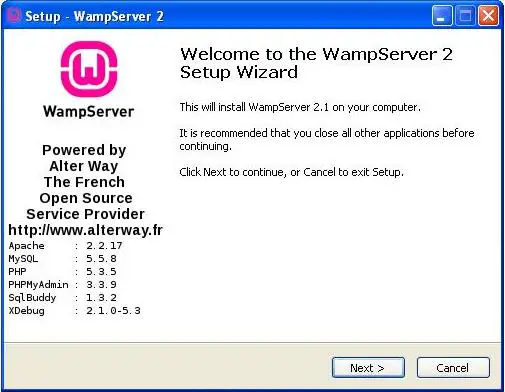
Step:4 I accept the agreement and click on next
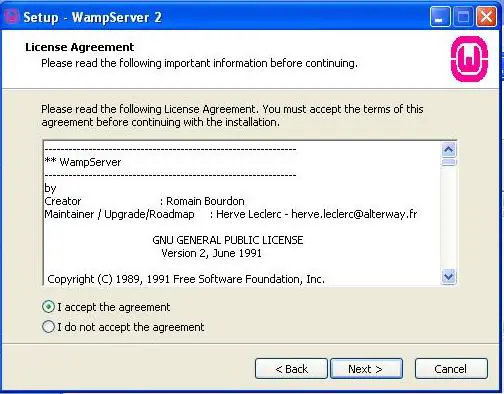
Step:5 choose drive of your computer
Step:6 click on next

Step:7 click on install
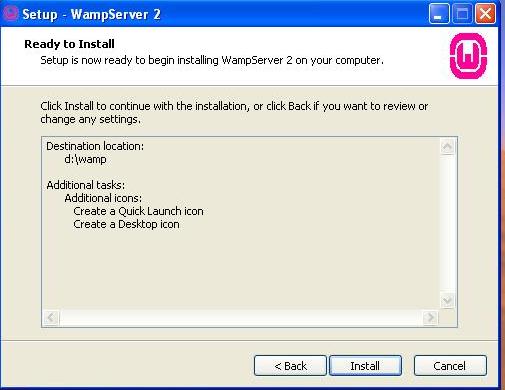
Step:8 choose your browser asked if firefox found click on yes otherwise no
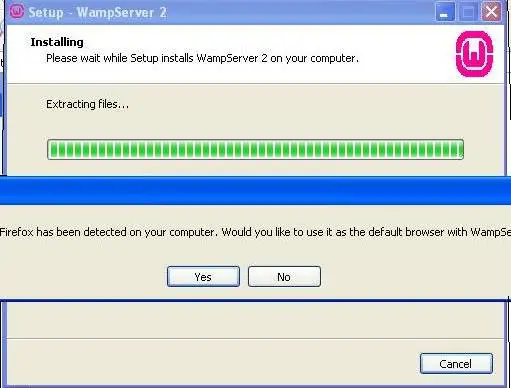
Step:9 Completing the setup wizard click on finish
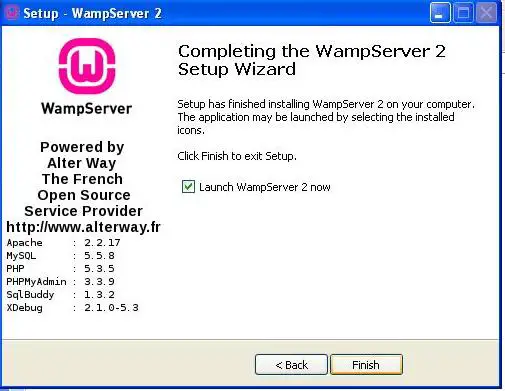
How To Execute PHP Script On WAMP Server
Step 1 : First Create PHP script using any editor like notepad, notepadd++ :
<?php echo "Welcome to the world of PHP"; ?>
Step 2 : Save file as following... Create a directory inside www like(myproject) Save it inside: C:wamp/www/myproject/firstProg.php Start WAMP server (first time only) Step 3 : Run the PHP script Open Your browser and write in url : localhost/myproject/firstProg.php
